VueJS Radio Buttons, v-model, and the name Attribute
· 2 min readI just had an annoying problem with radio buttons in VueJS.
TL;DR: If you plan on using v-model with a group of radio buttons or checkboxes in VueJS, you should probably leave out the name attribute.
I’m working on a project where I have a Survey object containing a list of Question objects. The questions are in various formats, for example: multiple choice, scale value, open text, etc. Questions are rendered one at a time using different child components for each question format.
For scale value questions, I render a component that shows radio buttons 1-5, like this:
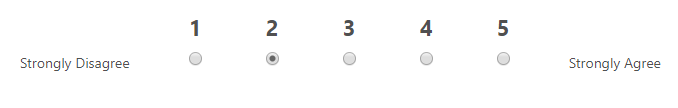
The currently-selected answer (question.answer) is bound to the input like this:
<input
type="radio"
:id="`q_${question.id}_5`"
:name="`q_${question.id}`"
v-model="question.answer"
/>
You’ll notice that the :id and :name properties are also bound.
The :id attribute allows a clickable label to be linked to the input (using for= on the label).
Meanwhile, in plain HTML, the name property is used to group radio buttons and checkboxes together. …I assumed that I would need the :name property to do the same in VueJS.
But, no!
The Bug
The markup above worked fine when all of the questions were displayed at once. Clicking on a radio button marked the radio button and also updated the answer in the store object.
But when I updated my interface to render only one question at a time, the radio inputs stopped updating properly. For example, I’d answer 1 for question 1 and then go to question 2 and answer 2, but when I’d go back to question 1, the radio button would not be checked anymore.1
Through all this, the VueJS debugger reported that the data model was updating properly. The component was definitely updating everything else, so it was definitely just a rendering issue with checkbox.
The Solution
After a lot of trial and error, I figured out that the problem was the :name attribute. I guess it conflicts with how Vue handles v-model on multiple radio buttons internally. Changing my mark-up to this fixed it:
<input type="radio" :id="`q_${question.id}_5`" v-model="question.answer" />
I suppose this makes sense. If you bind the same model to multiple radio buttons, they should be grouped together. I just didn’t expect that VueJS would conflict with a feature of plain HTML.
Notes
-
Even more infuriating, this behavior did not seem to be consistent. If I moved from a question with a lower-number answer like
3to a question with an answer of4, then the checkbox would update properly. This behavior was super strange. I still don’t know why this would be. ↩